Windows 7
Find the little computer icon in the notification area and double click on it.
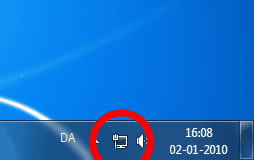
A new window opens.
Double click on “K-Net” in the list.
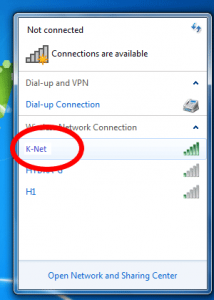
A new window opens.
Fill in the fields with your username and password, and click OK.
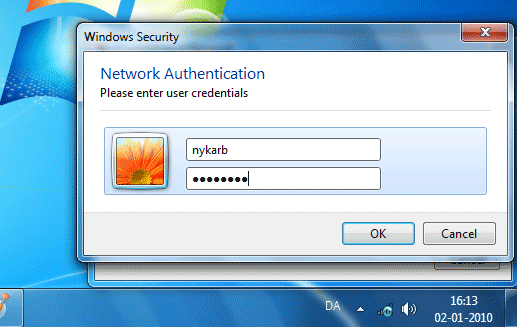
A warning pops up, select Connect.
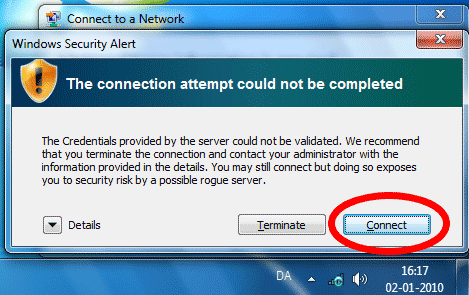
A new window opens.
Select Public network
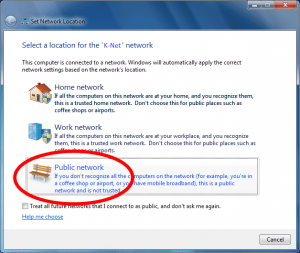
If there are further problems, then contact us via mail or in the office hours.
